Source: Best Online Resources to Learn Test Automation in 2017 – Simple Programmer
Force xUnit.net to run tests serially
Force to run tests in test projects serially; (for integration or ui type of tests)
Add this to the xunit test project app.config file:
<?xml version="1.0" encoding="utf-8" ?> <configuration> <appSettings> ... <add key="xunit.methodDisplay" value="method" /> <add key="xunit.parallelizeAssembly" value="false" /> <add key="xunit.parallelizeTestCollections" value="false" /> <add key="xunit.maxParallelThreads" value="1" /> ...
docs:
https://xunit.github.io/docs/configuring-with-xml.html (.NET)
https://xunit.github.io/docs/configuring-with-json.html (.NET core)
Run default Gulp tasks in Visual Studio 2015
How to run the default gulp tasks for a front end web project in Visual Studio 2015.
Open Task Runner Explorer window in Visual Studio.
Right-click Tasks > build (build should be the list of tasks needed) and Run. Css and js files will be created.
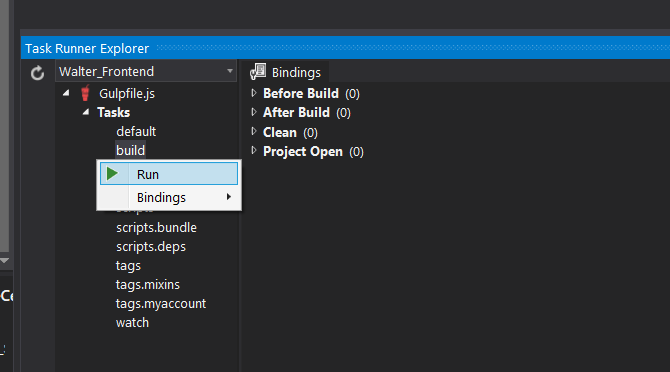
Getting started with .NET Core Series – Michael Crump
Learn how to work with .NET Core in this mini-series
Source: Day 1 – Installing and Running .NET Core on a Windows Box – Michael Crump
AutoHistory – Visual Studio Extension to easily roll back code a few minutes or hours.
Have you ever found yourself wishing you could roll back a few hours to a piece of code you had working but have made changes to? This extension provides an early preview of an automatic, no-configuration history tracking facility for your local machine. Just install the extension, and whatever you do in your projects and solutions, it silently and efficiently tracks the changes you make to any files that you have opened in the Visual Studio Editor. Then, when you find yourself in need of back-tracking to
Source: AutoHistory – Visual Studio Marketplace
See this Channel 9 video: http://go.microsoft.com/fwlink/?LinkID=390499
C# .NET Selenium chromedriver.exe no disk in drive e: fix
If you get this alert message when debugging with the Selenium webdriver (v3.2) chromedriver (v2.27):
chromedriver.exe no disk
there is no disk in the drive. please insert a disk into drive e:
For me the problem was related to having an unmounted drive e: (open This PC window and check). If its not possible to unmount through windows right click menu, you can use this CMD: (run as administator):
mountvol e: /d
A simple bat file for this: (remember to run as Administrator):
@echo off ECHO Must be runned as administrator to have access rights mountvol e: /d pause
GIT – How to ignore local changed file
If you have a config file or something similar you change on your local computer but dont want it to get marked as “modified”.
Use this command:
git update-index --skip-worktree [filename]
If remote repo gets an update on that file you will get notified about this on a pull.
From stackoverflow:
skip-worktree is useful when you instruct git not to touch a specific file ever. That is useful for an already tracked config file.
Upstream main repository hosts some production-ready config but you would like to change some settings in the config to be able to do some local testing. And you don’t want to accidentally check the changes in such file to affect the production config. In that case skip-worktree makes perfect scene.
If you have skip-worktree on a file and the upstream changes, you get “please commit or stash” when you try to pull
More info here:
http://stackoverflow.com/questions/13630849/git-difference-between-assume-unchanged-and-skip-worktree/13631525
Visual Studio – Trigger a xUnit test run after project build event
To trigger a xUnit test run after a successful build,
add this to the project “Build Events” / “Post-build event command line:”
"$(SolutionDir)\packages\xunit.runner.console.2.2.0\tools\xunit.console.x86.exe" "$(TargetPath)"
(You need xUnit runner console nuget package installed for this, above is for the 2.2.0 version).
Will produce something similar to this in the Output window “Build”:
xUnit.net Console Runner (32-bit .NET 4.0.30319.42000) Discovering: MyApp.UnitTests Discovered: MyApp.UnitTests Starting: MyApp.UnitTests Finished: MyApp.UnitTests === TEST EXECUTION SUMMARY === MyApp.UnitTests Total: 8, Errors: 0, Failed: 0, Skipped: 0, Time: 1,120s
Docs:
https://xunit.github.io/docs/getting-started-desktop.html#run-tests
Comparing xUnit.net to other frameworks
Simple comparison table for Attributes and Asserts xUnit vs NUnit and MSTest
Awesome .NET LibHunt – search .NET libraries and nuget packages with comparision
Your go-to .NET Toolbox. A collection of Awesome .NET libraries, tools & frameworks. 549 projects organized into 93 categories.
Great tool for searching an comparing .NET libraries and nuget packages.
Can for example compare 2 libraries to each other:
https://dotnet.libhunt.com/project/fluentassertions/vs/shouldly?rel=cmp-lib
Source: Awesome .NET