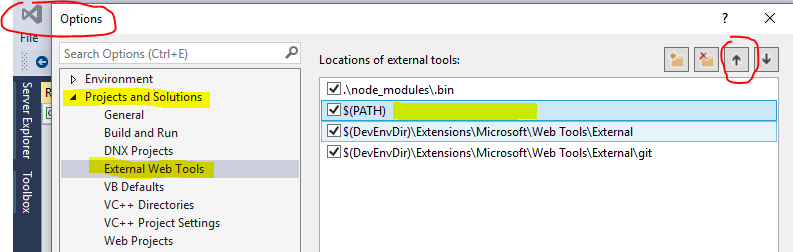A very usable keyboard shortcut when working with html in Visual Studio.
Visual Studio 2015 comes with a new shortcut, Shift+Alt+W wraps the current selection with a div. This shortcut leaves the text “div” selected, making it seamlessly changeable to any desired tag. This coupled with the automatic end tag replacement makes for a quick solution. UPDATE This shortcut is available in Visual Studio 2017 as well, but you must have the “ASP.NET and Web Development” workload installed. Example Shift+Alt+W > p > Enter
Source: How do I wrap a selection with an HTML tag in Visual Studio? – Stack Overflow