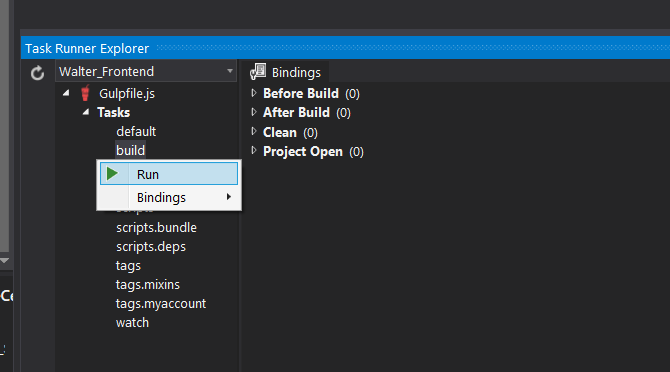I’ve written a few blog posts thus far regarding Visual Studio 2017, so I thought I would take some time to discuss the features that were introduced in this latest version that might help your productivity, or that you just may find useful.
You’ll notice that the title of this post mentions that they are “secret”. This is because all of these features are disabled by default, so you’ll need to enable them, either locally (per project) or globally, to take advantage.
Source: “Secret” Productivity Tips for Visual Studio 2017 – CodeProject