Lightweight API request builder – Online tool
Source: Postwoman – API Request Builder
My bookmarks and blogposts regarding Software Development in .NET, C#, Angular, JavaScript, CSS, Html
Lightweight API request builder – Online tool
Source: Postwoman – API Request Builder
HTTPie—aitch-tee-tee-pie—is a command line HTTP client with an intuitive UI, JSON support, syntax highlighting, wget-like downloads, plugins, and more.
The current filter will only show the request matching a GET and contains url user:
method:GET user
(used under F12, tab network, filter text input)
Source: Network request list – Firefox Developer Tools | MDN
Strip HTML using HtmlAgilityPack
public static string StripHtml(this string value)
{
HtmlDocument htmlDoc = new HtmlDocument();
htmlDoc.LoadHtml(value);
if (htmlDoc == null)
return value;
return htmlDoc.DocumentNode.InnerText;
}
Source: Strip HTML using HtmlAgilityPack
Bulma is a free, open source CSS framework based on Flexbox and used by more than 150,000 developers.
Site: bulma.io
Getting started with bulma video: https://www.youtube.com/watch?v=MchBPICewgs
Robo 3T Robo 3T (formerly Robomongo) is the free lightweight GUI for MongoDB enthusiasts. MongoDB GUI with embedded shell
Source: Robo 3T – formerly Robomongo — native MongoDB management tool (Admin UI)
Free 3-way merge tool
Nice solution for EPiServer editors to be able to see which kind of content types that can be added to a content area in EPiServer. This solution is for older Episerver versions e.g. around 2015.
In EPiServer 11+ the js is minifed and inside a zip file at this location:
[EPiServer root folder]\modules\_protected\CMS\CMS.zip\11.4.6\ClientResources\epi-cms\contentediting\editors
I wont touch that for now but if someone does, please let us all know.
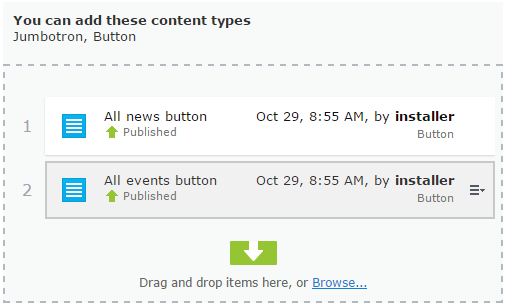
Read more here: How to show Allowed types on Content Area – Grzegorz Wiecheć
For end to end testing of websites, should be really simple to use and easier to setup than Selenium. Write javascript to execute tests.
Until now, end-to-end testing wasn’t easy. It was the part developers hated.
Not anymore. Cypress makes setting up, writing, running and debugging tests easy.
En example:
describe('My First Test', function() {
it('finds the content "type"', function() {
cy.visit('https://example.cypress.io')
cy.contains('hello world')
})
})
This will visit the Cypress example site, look for an element with the text “hello world” and fail the test if it doesn’t exist.
I wanted to try out some Angular code against a demo odata service, but when requesting data from another domain in a web browser (the angular context) you might get:
Access to XMLHttpRequest at ‘http://services.odata.org/V4/OData/OData.svc/Products?$format=json’ from origin ‘http://localhost:4200’ has been blocked by CORS policy: Response to preflight request doesn’t pass access control check: Redirect is not allowed for a preflight request.
To get around this problem you could use a node proxy like this one:
Source: cors-proxy-server – npm
Install and start it up. Now we can call the odata service by prepending the proxy url before the actual api endpoint like this:
http://localhost:9090/http://services.odata.org/V4/OData/OData.svc/Products
Notice the double http://
The entire CORS problem can be summarized like this:
The web browser will prevent javascript to get a response from the service at domain x if that server does not explicitly say its ok to respond the remote caller. In our case our source domain is ‘localhost’ and the services.odata.org haven’t added that as a valid domain to respond to according to the web browser.
More info regarding CORS here: https://developer.mozilla.org/en-US/docs/Web/HTTP/CORS